Communication History
Communication history of communications are saved within the communication itself and within the patient's History tab to provide the ability to view all incoming and outgoing communications in an easy to access location.
Use the dropdowns below to learn more information about where communication history is stores.
All previous communications for a specific communication chain displays and can be viewed from the History field of the PrescribeIT Mail window.
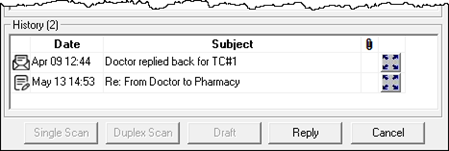
To view the previous communications:
- From the Workbench, select the PrescribeIT tab.
- Select the Mail tab.
- High the message.
- Select Detail.
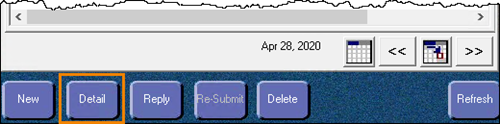
The PrescribeIT Mail window opens. - In the History section, select the expander icon for the communication you want to view.
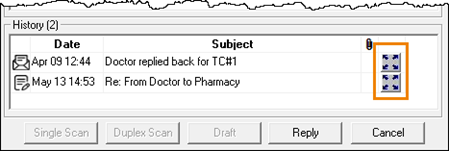
The communication opens in a PrescribeIT Mail window in a view only mode. No fields in this window can be edited.
To easily track communication for a patient, all information including when a communication is sent, received or deleted is contained in the patient's History tab.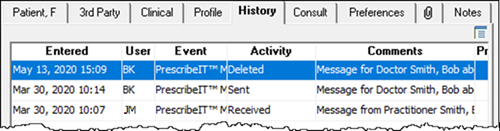
Note: User initials are recorded for communications.
- For a Sent or Deleted communication, the user's initials who performed the action are recorded.
- For a Received communication, the user's initials who are logged in at the time are recorded.